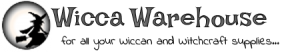Steps to place an Order & pay using Your Credit Card
Below is the steps to placing an Order with Wicca Warehouse Online Shop and paying for your Order by using your Credit Card.
1. Choose items you wish to purchase and click on “add to cart”.
2. Continue step 1 until you have chosen all items you wish to purchase.
3. Once you have chosen all items – click on “Secure Checkout”.
4. If you are a New Customer you will need to complete details to setup your own account.
OR if you are a returning Customer login to your account using your email and password.
5. Click on “Continue”.
6. Check your shipping address is correct. Then click “Continue”.
7. Select shipping method either – “standard postage” or “Express postage”. You will also be given the costing for both shipping options for your Order.
8. Select payment method.
9. Payment by PAYPAL.
10. Click “Continue”.
11. Confirm all details are correct including what you have purchased.
12. Click on “Submit Order”.
13. The “Order Complete” page will come up and click on “PAYPAL click here to pay” icon.
14. This will take you to the PAYPAL website.
15. Please note that this page will have the business owners name on top left of page – this is the owner of the business and PAYPAL account.
16. Make Payment on PAYPAL.
17. Once payment is made PAYPAL will forward an email to sales@wiccawarehouse.com.au to advise us you have paid for your order.
18. Once this is received your order will be processed, packed and shipped to you.
19. You will receive an email advising you your Wicca Warehouse Order has been shipped.